 未分類
未分類 よくある問い合わせ
自動更新が停止するウィジェット一覧に表示されない試合速報や順位の情報がウィジェットからはみ出る通知が鳴らない
 未分類
未分類  未分類
未分類  未分類
未分類  未分類
未分類  未分類
未分類  未分類
未分類  未分類
未分類  未分類
未分類  未分類
未分類  未分類
未分類